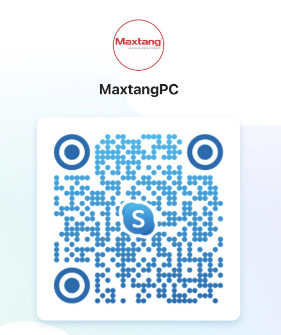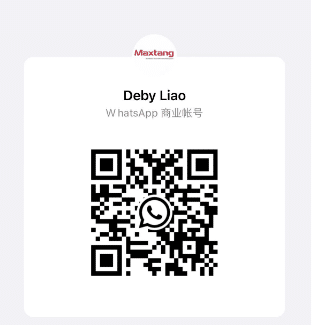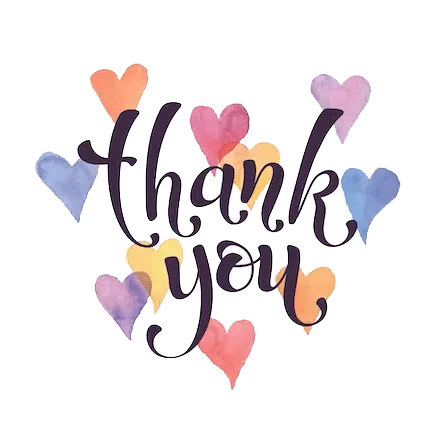When embarking on the quest to purchase a Mini Gaming PC, you enter a world where compact size meets big performance. Mini Gaming PCs have revolutionized the gaming world by offering powerful specs in a compact form, making them ideal for space-constrained environments and gamers who value aesthetics and functionality equally. This guide will walk you through the seven critical aspects to consider to ensure your next Mini Gaming PC is a powerhouse.
Understanding Mini Gaming PCs
Mini Gaming PCs, often referred to as small form factor (SFF) PCs, pack the capabilities of a full-size desktop into a much smaller package. Ideal for gaming setups in limited spaces or for gamers who prefer a minimalist aesthetic, these machines strike a balance between size and power. With popular models like the Intel NUC, Asus ROG GR8, and the Dell Alienware Alpha, the market is ripe with options that cater to both casual and hardcore gamers.
Compact Design and Build
The allure of a Mini Gaming PC begins with its design. When selecting one, consider the physical dimensions to ensure it fits your gaming space. Build quality is paramount, as the compact nature of these PCs often means they are kept on desktops where they are more visible. Materials used in the chassis and the design philosophy behind the machine can significantly influence both aesthetics and durability. A mini gaming PC, often resembling a compact cube or small-form-factor tower, packs a full-fledged computer’s power into a space-efficient design. These PCs retain the capability to play the latest games but take up less space and offer more portability than their full-sized counterparts. The appeal lies not just in their size but also in their surprising expandability and performance, which rivals larger systems.
Processor Performance
The central processing unit (CPU) is the heart of any gaming PC. For a mini gaming PC, you need a processor that can handle intensive gaming sessions without bottlenecking other components. Look for recent CPU models from reputable brands like Intel or AMD, such as Intel’s i7 or i9 series or AMD’s Ryzen 7 or Ryzen 9. These processors ensure that your system can handle everything from high-definition gaming to virtual reality without lag.
Graphics Power
Given the visual demands of modern video games, the graphics processing unit (GPU) is just as critical as the CPU. In a mini gaming PC, space for graphics cards is limited, so selecting a powerful yet compact GPU is essential. Models like the NVIDIA RTX 3060 or the AMD Radeon RX 6700 XT are designed to deliver outstanding graphics performance in a smaller form factor.
RAM Requirements
Random Access Memory (RAM) is another crucial factor in gaming PCs. It allows your computer to handle more information at once, which is vital for gaming. Mini gaming PCs should have at least 16GB of RAM, but if you’re aiming for ultra settings or multitasking with streaming, 32GB is advisable.
Storage Solutions
When it comes to storage, solid-state drives (SSDs) are preferred for gaming due to their faster read and write speeds compared to traditional hard disk drives (HDDs). A 1TB SSD should be ample for storing your operating system, games, and other software. Some mini PCs offer additional slots for expanded storage, which can be a significant advantage.
Cooling Efficiency
Cooling is particularly challenging in compact units due to restricted airflow. Look for mini gaming PCs that incorporate advanced cooling technologies such as liquid cooling systems or custom fan solutions designed to fit smaller cases. Efficient cooling ensures that your PC performs optimally under load and extends the longevity of its components.
Build Quality and Design
The durability of your mini gaming PC is also vital. High-quality materials and a robust design not only protect the internal components but also support better cooling. Pay attention to the layout of the case; designs that allow easy access to components can make upgrades and maintenance simpler.
Connectivity Options
For gamers, connectivity options such as sufficient USB ports, HDMI, and DisplayPort are essential for attaching peripherals and multiple displays. Also, consider wireless connectivity features like Wi-Fi and Bluetooth for controllers and other devices.
Portability and Size
One of the main reasons to opt for a mini gaming PC is its portability. The best models balance size and weight with ruggedness, allowing you to easily take your PC to different locations without hassle.
Upgradability
Despite their compact size, some mini gaming PCs are surprisingly upgradable. Check for systems that allow you to replace or add RAM, swap out the SSD, or even upgrade the GPU. This capability can significantly extend the life of your PC as new games with higher requirements emerge.
Price and Budget Considerations
Mini gaming PCs can vary significantly in price. Determine your budget early on and balance it against the performance features you most need. Remember, investing a bit more upfront can often save money in the long run as you won’t need to upgrade as soon.
Brand and Warranty
Choose a mini gaming PC from a reputable brand that offers a solid warranty. Brands like ASUS, Dell, and HP are known for their reliable products and customer support. A good warranty can protect your investment against unexpected failures.
User Reviews and Community Feedback
Finally, don’t overlook the importance of user reviews and community feedback. These insights can reveal common problems and real-world performance, helping you make a more informed decision.
Conclusion
Selecting the right mini gaming PC involves considering a blend of performance, size, and price. By focusing on these key aspects, you can find a compact gaming powerhouse that meets your specific gaming needs and preferences.

FAQs
Q: What are the best mini gaming PC brands?
A: Reputable brands that consistently receive positive reviews include ASUS, Dell, and HP.
Q: Can a mini gaming PC support VR gaming?
A: Yes, many high-end mini gaming PCs are fully capable of supporting VR gaming, provided they have powerful GPUs and CPUs.
Q: How much should I expect to spend on a high-quality mini gaming PC?
A: Prices can range from $800 to over $2000, depending on the specifications and brand.
Q: Is it difficult to upgrade a mini gaming PC?
A: This depends on the design of the PC. Some models are designed with upgradability in mind, featuring easily accessible slots for RAM and SSDs.
Q: What are common issues with mini gaming PCs?
A: Overheating can be a problem due to the compact nature of these PCs, so excellent cooling systems are crucial.