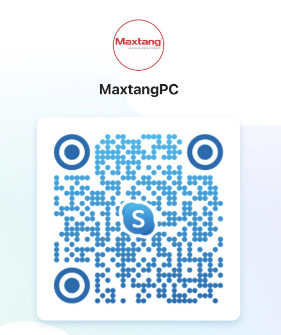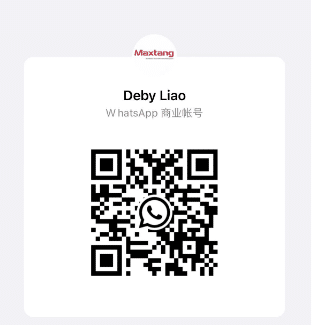Maxtang provides our users with multiple safe and friendly payment methods and always guarantees users’ privacy and online safety.
We accept the following payment methods: PayPal, credit cards, and debit cards. We do not accept personal checks, money orders, direct bank transfers or cash on delivery.
Enter your coupon code as instructed on the checkout page and click the button to apply it.
Free local delivery is available now for orders within the US and Canada. You do not need to pay any additional shipping fee.
Yes, of course. For your convenience, we installed the operating system and activated it for you. Don’t worry, RAM and SSD are also installed in the Mini PC.
We have a professional 24-hour reply after-sales service team that can solve any of your problems. You can send us a message, email or call our customer service department directly. Don’t worry, we will usually get back to you within 24 hours.
For more customer support information, please contact us.
- Lifetime of our fanless mini PC is more than 10 years.
- 1. click ” Desktop” by right mouse 2. click ” Computer Management” 3. click ” Storage” 4. click ” Storage Management”
For local delivery in the US and Canada, it takes about 2 to 8 business days.
Large quantity orders may not use the standard shipping method and require additional shipping time.
Pre-orders and customized orders require additional processing time before shipping.
When purchasing online using your credit card, all of your information is entered into a SSL secure web page. Your information is then SSL-encrypted and sent directly to our credit card provider’s network, where your card and transaction is authorized and approved.
Your credit card information is not stored on our servers.
Your satisfaction is our top priority. If you are not satisfied with your purchase, you may ask for a return or exchange within 30 days from the delivery date. Your item(s) must be returned unused, in original condition.
For more RETURN & EXCHANGE POLICY information, please visit here.
We have a local warehouse in the United States and Canada.
Orders placed through www.maxtangpc.com can be shipped to the United States and Canada.
We’re sorry, but we don’t currently have a higher-configured model. Every model of the Mini PC leaves the factory preconfigured, so that you can use it immediately after its arrival. And we cannot customize them exclusively for you. If you need a more flexible solution, we recommend purchasing a larger SSD or more RAM and upgrading it yourself to meet your specific needs.
We do not advise customers to do this.
The warranty shall be rendered null and void if the product is damaged due to modification.
Normally. When you purchase our mini PC, each unit comes pre-installed with an operating system that has been configured and optimized to ensure you can start using it right away. Upon receiving the mini PC, simply plug in the power cord, connect a monitor, keyboard, and mouse, and then press the power button to start the system.
Q: How do I boot up the system after receiving the mini PC?
A: Simply plug in the power cord of the mini PC, connect a monitor, keyboard, and mouse, and then press the power button to start the system.
Q: What operating system does the mini PC have?
A: Our mini PC comes pre-installed with the latest version of Windows 11 operating system. Some may come with Windows 10 depending on the supported version based on your computer’s configuration.
Q: Can I install other operating systems myself?
A: Yes, you can install other operating systems yourself, such as Linux or Ubuntu versions. Please ensure to back up important data before installing a new operating system, and familiarize yourself with the system requirements and installation steps of the chosen operating system.