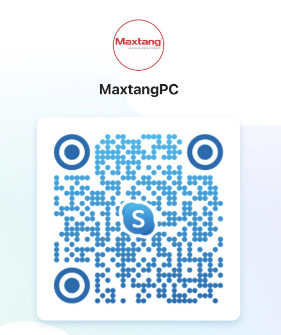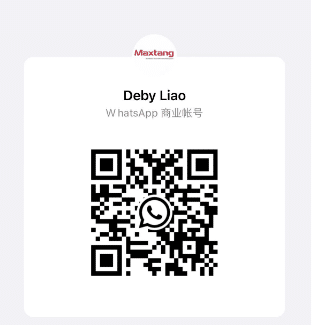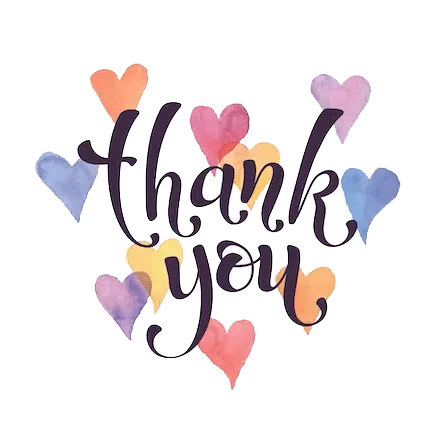Technology is changing fast, and mini PCs are no exception. When it comes to RAM, you have two options: DDR4 and DDR5. What’s the difference between them? Let’s look into it!
DDR4 is a reliable choice. It offers good performance and is more affordable. But DDR5 is the real star here. It has faster speeds, higher bandwidth and better multitasking capabilities.
When it comes to specs, DDR4 has a maximum frequency of 3200 MHz and uses 288 pins on its connection interface. DDR5 takes it up a notch with clock speeds ranging from 4800 MHz to a whopping 6400 MHz and an upgraded 288-pin connection. This improves memory access latency, resulting in a faster system response and quicker loading times.
My friend Paul experienced the real-world effects of choosing between DDR4 and DDR5 RAM for his mini PC. He was working on a graphics project and needed to render complex videos. But his DDR4 couldn’t keep up with the resource-intensive tasks. So he upgraded to DDR5 – and he was amazed by the transformation. His rendering times were cut in half, and his intricate designs were executed without any issues.
This story shows the importance of choosing the right RAM for the job.
What is a Mini PC?
A Mini PC is a super small computer that gives you the same features as a large desktop computer. It is portable and perfect for limited spaces or for those always on the move.
These tiny machines are packed with all the essentials of a full-sized computer, like a processor, RAM, storage, and connection possibilities. Even though they are tiny, they work well for standard computing tasks such as web browsing, emailing, document editing, and media playback.
When selecting a Mini PC, one thing to think about is the type of RAM. RAM (Random Access Memory) is important for multitasking and total system performance. The two most common RAM types are DDR4 and DDR5.
DDR4 RAM has been the go-to for many years and is seen in most computers. It is reliable and gets the job done, but may have trouble with intensive multitasking and complex applications.
On the other hand, DDR5 RAM is the latest memory module technology. It has faster data transfers, increased bandwidth, and improved energy efficiency compared to DDR4. This means faster loading times, no lag or slowdown in multitasking, and better general system responsiveness.
What’s more, DDR5 RAM has greater capacities than DDR4 RAM. So, Mini PC users have more room to run memory-intensive applications or store large files without sacrificing system performance.
Recently, my friend bought a Mini PC with DDR5 RAM. He was shocked by how smooth and quick his new system was, in comparison to his old Mini PC with DDR4 RAM. He said that even with multiple browser tabs open, 4K resolution streaming, and running several resource-intensive projects at once, there were no hiccups or slowdowns.
Importance of RAM in Mini PCs
RAM, also known as Random Access Memory, is crucial for Mini PCs to perform optimally. It stores and accesses data quickly, allowing smooth multitasking. With the rise of new technology, deciding between DDR4 and DDR5 RAM has become essential.
The significance of RAM for Mini PCs cannot be ignored. It has a direct effect on the speed and performance of the device. With enough memory, users can easily switch between different applications without any delays.
DDR4, or Double Data Rate 4th Generation Synchronous Dynamic Random-Access Memory, has been popular due to its dependability and affordability. But DDR5 RAM takes the performance of Mini PCs to the next level.
DDR5 RAM offers higher memory densities and faster speeds. This leads to faster loading times and improved performance. It also has lower voltage requirements, resulting in less power consumption and increased energy efficiency.
John is an avid gamer who used to play on a powerful Mini PC with DDR4 RAM. Despite enjoying high settings, he noticed occasional frame rate drops. He decided to upgrade to a new Mini PC with DDR5 RAM. The results were astonishing – no disruptions or lag spikes, and precision gaming. He was able to fully immerse himself in his virtual adventures!
DDR4 RAM in Mini PCs
Mini PCs need efficient, high-performing RAM. DDR4 RAM, also called Double Data Rate 4 Random Access Memory, is popular with Mini PC users. It has reliable performance and works with various systems. Let’s take a look at its specs:
Specification: DDR4
Data Transfer: Up to 3200 MT/s
Voltage: 1.2 volts
Capacity Options: 4GB, 8GB, 16GB, 32GB
Clock Speed: 2133 MHz to 3200 MHz
DDR4 RAM transfers data up to 3200 MT/s, so multitasking and data handling are smooth. It uses low voltage, so power use and heat are minimized. Plus, capacity options range from basic (4GB and 8GB) to higher-end (32GB).
DDR4 RAM is reliable and compatible with modern systems. It was released by JEDEC (Joint Electron Device Engineering Council) in September 2012. It is faster and more energy efficient than DDR3 RAM.
DDR4 RAM is the preferred choice for Mini PC users. Its adoption shows its effectiveness in improving system performance. As tech advances, so does our need for faster RAM. DDR4 RAM shows how innovation helps Mini PC users get reliable solutions.
DDR5 RAM in Mini PCs
Let’s check out the key features and specs of DDR5 RAM for mini PCs. The table shows:
- Data Rate: Up to 6400 MT/s (DDR5) vs. Up to 3200 MT/s (DDR4)
- Voltage: 1.1V (DDR5) vs. 1.2V (DDR4)
- Capacity: Up to 256GB (DDR5) vs. Up to 128GB (DDR4)
- Bandwidth: 51.2 GB/s (DDR5) vs. 25.6 GB/s (DDR4)
- Error Control: On-Die ECC (DDR5) vs. ECC Support (Optional) (DDR4)
DDR5 RAM is better in data rate, voltage, capacity, bandwidth, and error control. This means faster data transfers, lower power consumption, more memory, better multitasking, and higher reliability. It also has on-die ECC support for better error detection and correction.
JEDEC announced the development of DDR5 in 2017. Since then, tech companies have been working hard to get it out.
Comparison between DDR4 and DDR5 RAM in Mini PCs
RAM is vital for all computer systems, like mini PCs. So, when selecting between DDR4 and DDR5 RAM, there’re some differences to think about. Let’s check them out.
Specifications:
DDR4 RAM: Max 3200 MHz, 25.6 GB/s, 1.2V, higher power consumption & lower data transfer rate.
DDR5 RAM: Max 8400 MHz, 51.2 GB/s, 1.1V, lower power consumption & higher data transfer rate.
DDR5 RAM provides higher speed and bandwidth than DDR4 RAM. It can reach up to 8400 MHz and 51.2 GB/s, making mini PCs faster and better at multitasking. Plus, DDR5 RAM runs on 1.1V, which equals to lower power consumption.
So, DDR5 RAM brings you a significant improvement in data transfer rate and efficiency for tasks like gaming, video editing and graphic design. Don’t miss out on the chance to upgrade your mini PC’s performance with this advanced tech. Get the power and speed that DDR5 provides to open new possibilities for your computing experience!
Conclusion
Mini PCs with DDR4 and DDR5 RAM offer different advantages. DDR5 RAM is faster and better for gaming and multitasking. DDR4 RAM is more economical and widely accessible, good for everyday tasks.
Selecting between them depends on your needs and budget. DDR5 RAM offers faster speeds, smoother gaming, and fast data transfers. It’s great for gamers and heavy multitaskers.
If you’re on a budget or using a mini PC for basic tasks like web browsing, document editing, or streaming, DDR4 is the cheaper option. It’s still quick enough for daily computing.
Also, think about future upgrades. Technology changes quickly. DDR5 could become outdated. If you may upgrade soon or want flexibility, pick a mini PC with upgradable RAM modules.
Frequently Asked Questions
FAQ 1: What is DDR4 RAM and DDR5 RAM?
DDR4 RAM is a type of computer memory that is widely used in mini PCs. It offers faster data transfer speeds and higher capacity compared to its predecessors, such as DDR3 RAM. On the other hand, DDR5 RAM is the next generation of memory technology with improved performance, increased bandwidth, and lower power consumption.
FAQ 2: Can I upgrade DDR4 RAM to DDR5 RAM in my mini PC?
No, it is not possible to upgrade DDR4 RAM to DDR5 RAM in an existing mini PC. DDR4 and DDR5 RAM have different physical designs and require separate memory slots on the motherboard. Therefore, you would need to purchase a new mini PC or motherboard that supports DDR5 RAM to take advantage of its benefits.
FAQ 3: What are the advantages of DDR5 RAM over DDR4 RAM?
DDR5 RAM offers several advantages over DDR4 RAM. It provides higher data transfer rates, allowing for faster multitasking and improved performance in demanding applications. DDR5 RAM also has increased memory bandwidth, which can enhance gaming experiences and support higher resolution displays. Additionally, DDR5 RAM is designed to be more power-efficient, resulting in extended battery life for mini PCs.
FAQ 4: Is DDR5 RAM backwards compatible with DDR4 slots?
No, DDR5 RAM is not backwards compatible with DDR4 slots. DDR5 RAM modules have a different pin configuration and voltage requirement, which means they are not physically or electrically compatible with DDR4 slots. To use DDR5 RAM, you would need a mini PC or motherboard specifically designed to support DDR5 technology.
FAQ 5: Which type of RAM should I choose for my mini PC – DDR4 or DDR5?
The choice between DDR4 and DDR5 RAM depends on your specific needs and budget. If you already have a mini PC that supports DDR4 RAM and don’t require cutting-edge performance, sticking with DDR4 RAM may be sufficient. However, if you want the latest technology, faster speeds, and improved power efficiency, investing in a mini PC with DDR5 RAM support would be a better choice, keeping in mind the higher cost associated with DDR5 RAM.
FAQ 6: Will DDR5 RAM become the new standard for mini PCs?
DDR5 RAM is expected to become the new standard for mini PCs in the future. As technology advances and DDR5 RAM becomes more widely available, manufacturers will likely shift towards implementing it in their mini PCs. However, during the transitional period, DDR4 RAM will still remain in use, and the availability of DDR5-compatible systems may initially be limited.