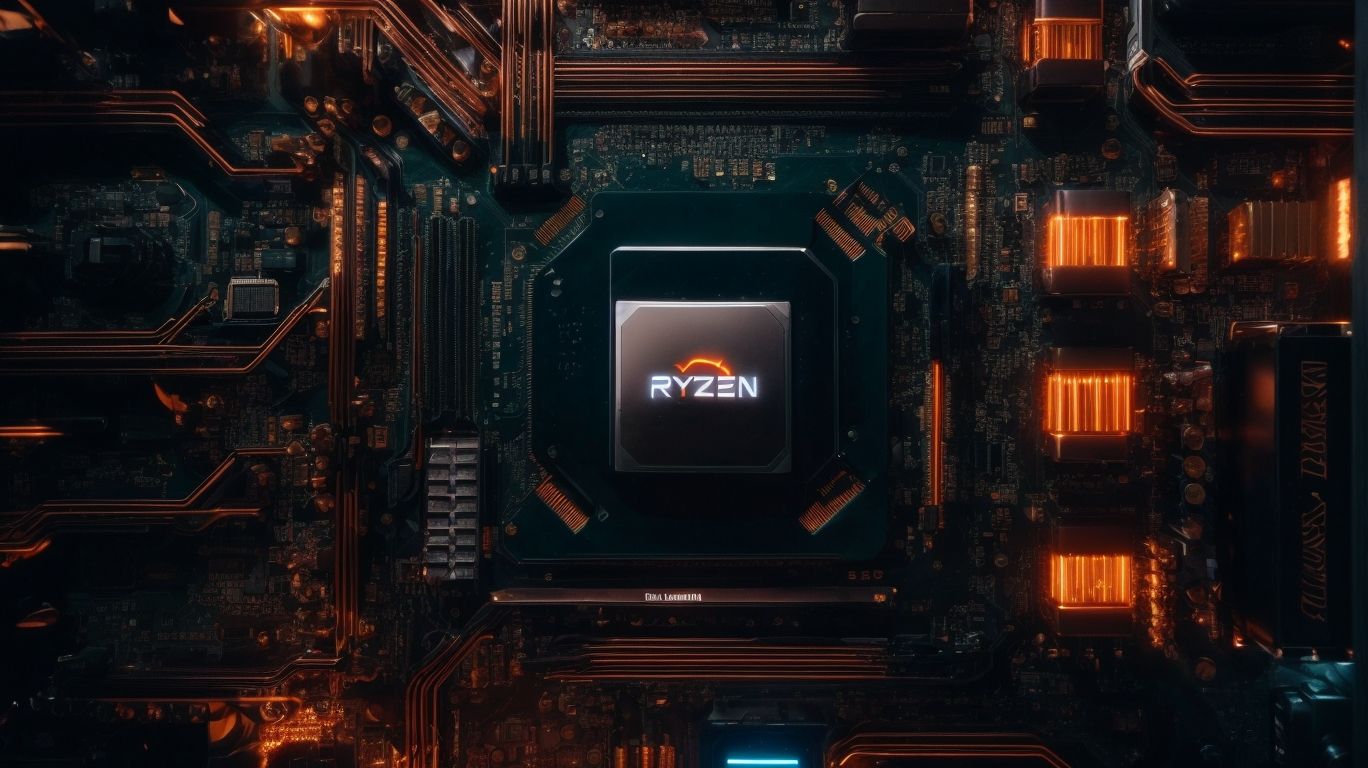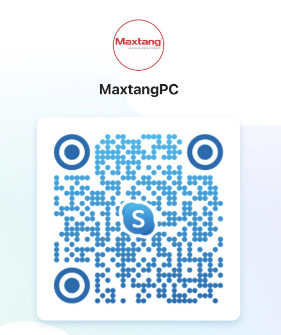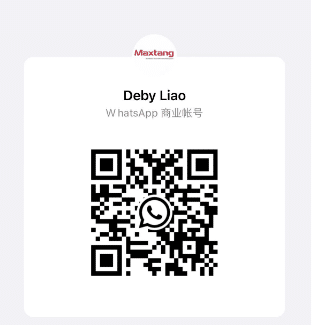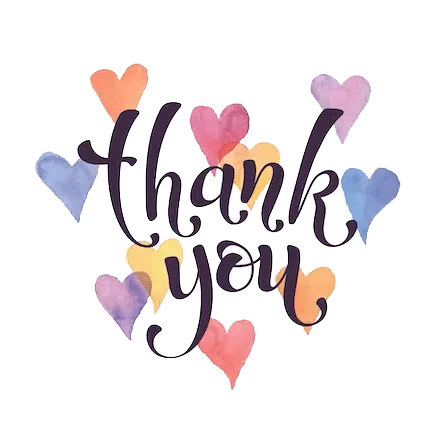CPU overclocking and tuning is an art. It lets users get the best out of their hardware. Knowing the ins and outs of this process can bring significant performance gains.
To master this art, you need to understand the basics. Overclocking involves increasing the clock speed of the CPU. This makes computations faster and multitasking smoother. But it also generates extra heat. This must be managed well to avoid thermal throttling or damage to the processor.
Voltage changes are usually necessary when overclocking. Increasing voltage keeps stability even at higher clock speeds. But too much voltage can cause overheating or reduce component lifespan.
AMD has made Ryzen Master software for those who want to overclock and tune AMD Ryzen processors. It has an intuitive interface for adjusting clock speed, voltage, and core affinity.
Plus, Ryzen Master has advanced features like per-core control and real-time monitoring of temperature and power usage. This helps you get optimal performance while keeping an eye on system health.
Understanding CPU Overclocking and Tuning
CPU overclocking and tuning is the process of tweaking a computer’s CPU to perform better than its factory settings. This is done by adjusting clock speed, voltage, and other parameters.
Clock speed determines how fast the CPU processes data. Increasing this can give faster computations and better performance.
Voltage control regulates the amount of power the CPU gets. Finding the right balance between performance and heat is necessary to avoid damage.
Temperature monitoring is a must. Overclocking generates more heat, so keeping track of the CPU’s temperature is key to prevent overheating.
Power consumption increases with overclocking. Things like power supply and energy efficiency need to be considered when pushing the CPU.
Fan control is important too. Sophisticated cooling solutions should be used to maintain ideal operating temperatures. AMD Ryzen Master is great software for monitoring fan speeds and customizing fan curves.
Pro tip: Learn about your processor and motherboard limits. Also, get familiar with safe operating ranges for temperature, voltage, and power consumption. Experiment slowly and monitor system stability for the best results.
Getting Started with Ryzen Master
Ready to dive into the art and science of CPU overclocking and tuning with Ryzen Master? Let’s start with these simple steps:
- Download and install Ryzen Master from the official AMD website.
- Familiarize yourself with its user-friendly interface.
- Use the built-in monitoring tools to establish a baseline measurement.
- Monitor temperatures during overclocking to prevent overheating.
- Adjust the multiplier in small steps for a stable overclock.
- Fine-tune voltage settings for optimized power delivery.
Did you know Ryzen Master supports dynamic overclocking? You can apply different clock speeds to individual cores based on their workload. To ensure stability, disable power management features in your BIOS. Keep in mind that every chip is unique, so it’s best to push its limits gradually and stress test it with benchmarking tools.
Step-by-Step Guide to CPU Overclocking
CPU overclocking can seem tricky. But, don’t worry! We have the ultimate guide to make it easy. Let’s get started!
- Step 1:
Check your hardware capabilities. Before overclocking, you must check if your CPU model can be overclocked. Check its specs and see if it has unlocked multipliers or adjustable base clock. - Step 2:
Prep your system. Update your motherboard BIOS to the latest version. This ensures compatibility with higher frequencies and voltage adjustments. Then, get temperature monitoring software to keep an eye on heat levels. - Step 3:
Time to use AMD’s Ryzen Master. Open the app and navigate to ‘CPU Core Settings.’ Here you’ll find options like core voltages, frequency multiplier, and power limits. Be careful while making changes – wrong settings can cause instability or damage.
To adjust these settings, start small. Increase core voltages slowly, and stress-test your system each time with benchmarking software like Prime95 or Cinebench. Monitor temperature readings. Keep them within safe limits.
By following this guide, you can reach your CPU’s full potential without damaging it.
Fun Fact:
Ryzen CPUs are known for great overclocking potential. With the right cooling, some Ryzen processors reach speeds well beyond their factory limits! (Source: PC Gamer)
Advanced Tips and Techniques
Increase Voltage Optimal-ly: Carefully raise the voltage of your CPU. This will give you higher clock speeds without causing instability. Be careful not to overdo it, or else you will generate heat that can damage your system.
Fine-tune Memory Timings: Adjusting memory timings can give you a big performance boost. Play around with parameters like CAS latency, tRCD, tRP, and tRAS values until you get the best results.
Utilize Advanced Cooling Solutions: Invest in good cooling solutions to keep temps low during overclocking. Liquid cooling or advanced air coolers can keep your system from thermal throttling.
Explore BIOS Tweaking: Look into your motherboard’s BIOS settings to unlock hidden potentials. Tweak settings like multiplier ratios, bus speeds, and power limits for more control over your CPU’s performance.
Stress Test Your Configuration: Test your system’s stability with software like Prime95 or AIDA64. This will help you spot any issues with your overclocked settings.
Follow these tips to get the most out of your CPU. Be careful as high voltages or frequencies can affect its health. Take it slow and you will benefit from improved performance.
Troubleshooting and Common Issues
CPU overclocking and tuning has common issues like software glitches and hardware malfunctions. Troubleshooting them is a must-have skill. Here are common problems with solutions:
- Stability Problems: Random crashes, system freezes, and blue screen errors. This can be solved by adjusting voltage or lowering clock speed.
- Temperature Troubles: Overclocking generates heat. Use good thermal paste, airflow, and heatsinks for cooling.
- Memory Compatibility Issues: Incompatible RAM modules lead to instability. Ensure RAM is compatible with motherboard and update BIOS.
- Power Supply Insufficiency: Weak PSU can’t handle overclocking; replace with higher wattage.
- Bios Update Problems: Updating BIOS can cause issues. Follow manufacturer instructions and get help if needed.
Every system is different, so extra challenges may come up. Software could conflict with overclocking settings, for example. To overcome troubleshooting obstacles, consider these tips:
- Research: Do research before making changes. Learn about your CPU model, motherboard compatibility, and potential pitfalls.
- Incremental Modifications: Slowly increase clock speeds and voltages while monitoring performance and stability.
- Stress Testing: Stress test your CPU after modifications. Prime95 and AIDA64 can detect instability.
- Learn from Others: Reach out to communities and forums for overclocking and tuning. Get help from fellow enthusiasts.
Conclusion
Ryzen Master software is a powerful tool to boost CPU performance. It increases performance and reduces power consumption, enabling users to go all-out with their processors. Its user-friendly interface and advanced features offer the highest control over your system.
The software empowers you to unleash the full potential of your AMD Ryzen processor. It offers detailed voltage and frequency adjustments for precise tuning for your specific needs.
Ryzen Master also provides monitoring and reporting features. This allows you to keep track of your CPU temperature, voltage, and clock speeds in real-time. Monitoring your system’s performance helps you make necessary adjustments.
Moreover, Ryzen Master has a noteworthy history. For decades, PC enthusiasts have overclocked their hardware to its limits. With tools like Ryzen Master, this activity is open to regular users. Now, they can reach levels of performance that were only achievable by experienced overclockers.
Frequently Asked Questions
Frequently Asked Questions:
Q1: What is Ryzen Master?
A1: Ryzen Master is a software utility designed specifically for AMD Ryzen processors to facilitate CPU overclocking and tuning.
Q2: How does Ryzen Master help in CPU overclocking?
A2: Ryzen Master provides an intuitive interface with advanced controls, enabling users to adjust the CPU clock speed, voltage, and other settings for optimal performance and stability.
Q3: Can I use Ryzen Master on any CPU?
A3: Ryzen Master is exclusively designed for AMD Ryzen processors, so it is not compatible with CPUs from other manufacturers.
Q4: Is Ryzen Master suitable for beginners?
A4: While Ryzen Master offers powerful overclocking capabilities, it is recommended for experienced users who understand the potential risks and effects of altering CPU settings. Beginners should exercise caution.
Q5: What precautions should I take while using Ryzen Master?
A5: It is important to monitor CPU temperatures, ensure adequate cooling, and gradually increase overclocking settings to avoid system instability or damage.
Q6: Can I revert the changes made with Ryzen Master?
A6: Yes, Ryzen Master allows users to restore default settings or undo any changes made, ensuring flexibility and reversibility in overclocking experiments.