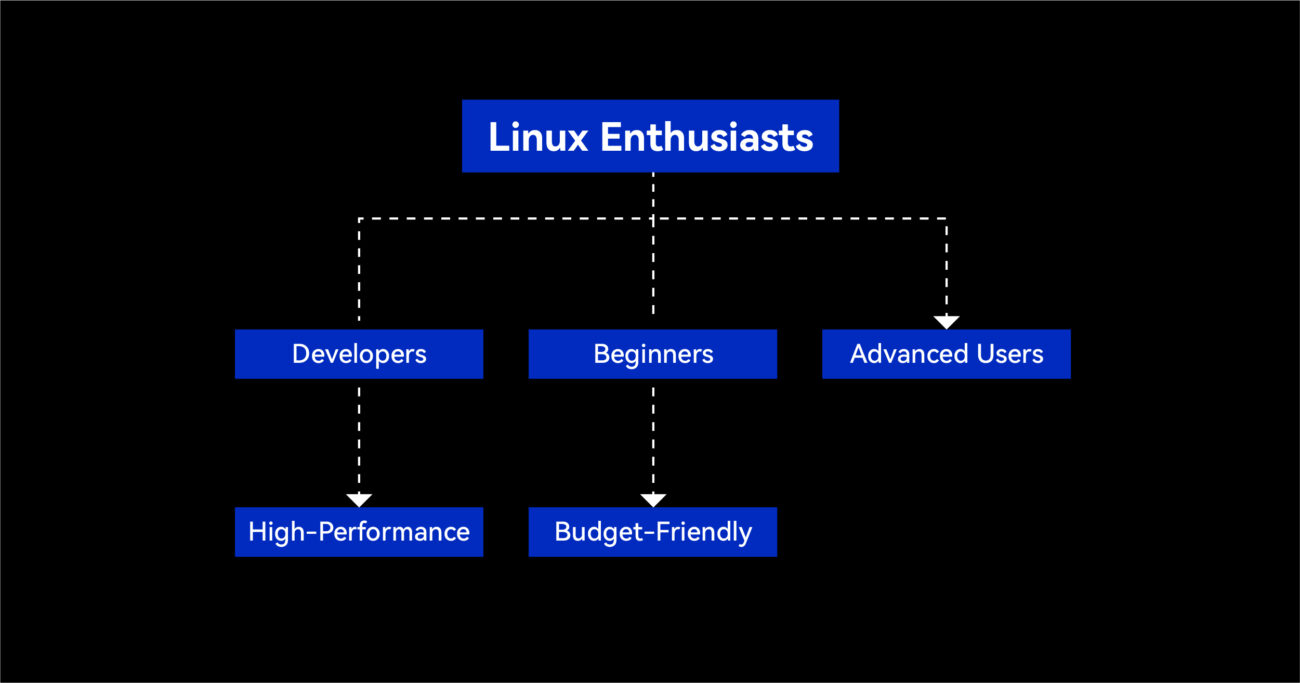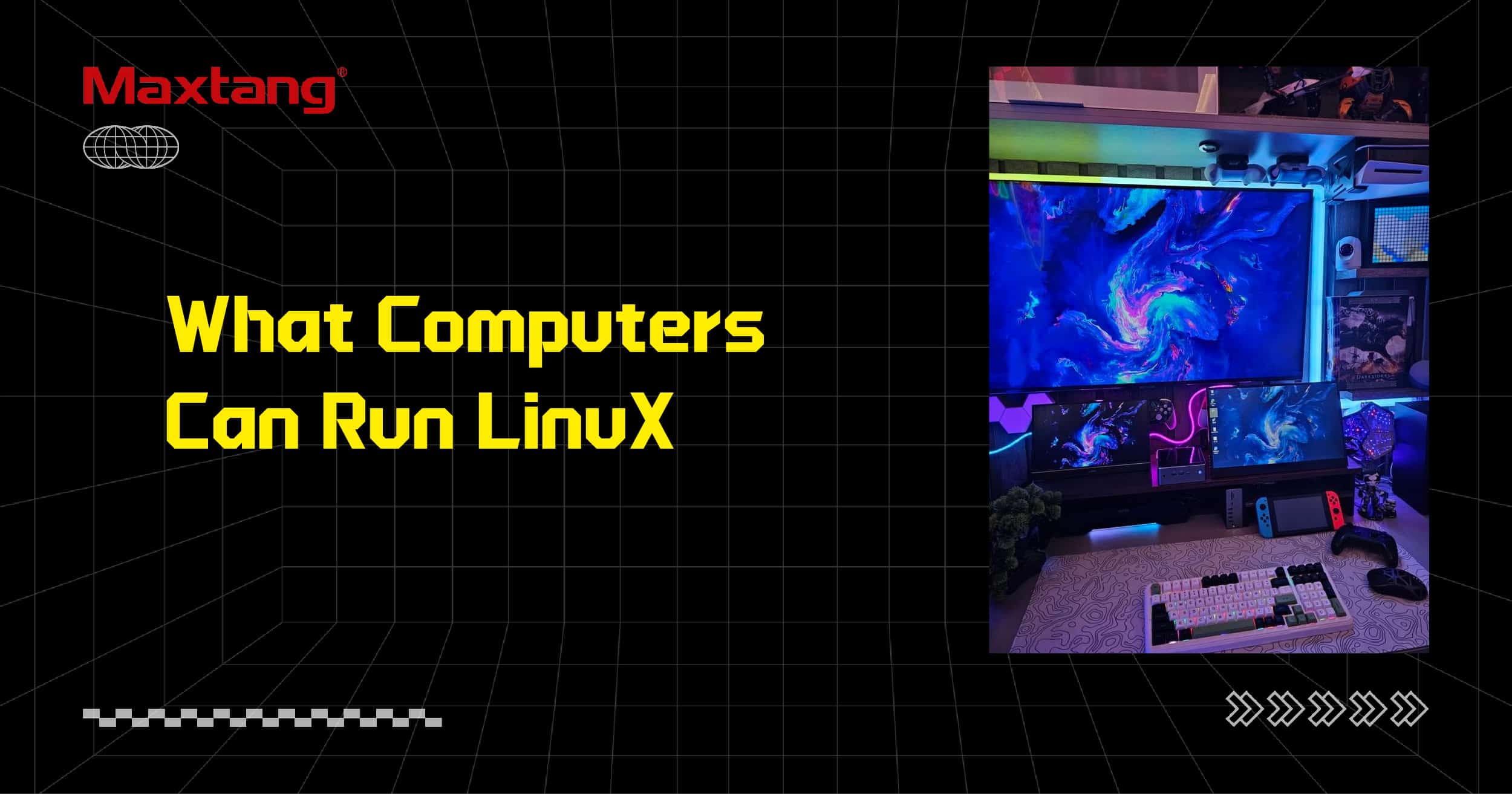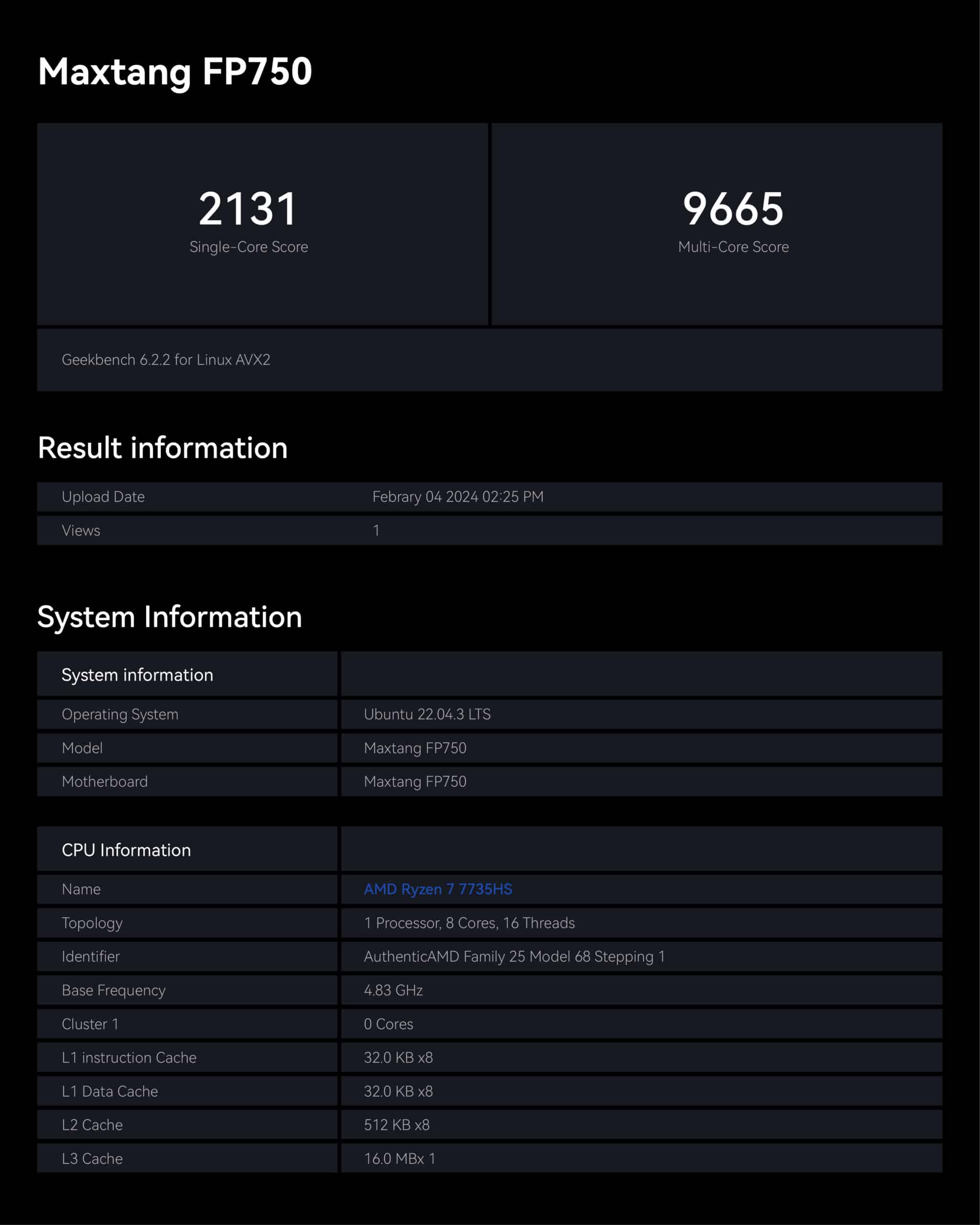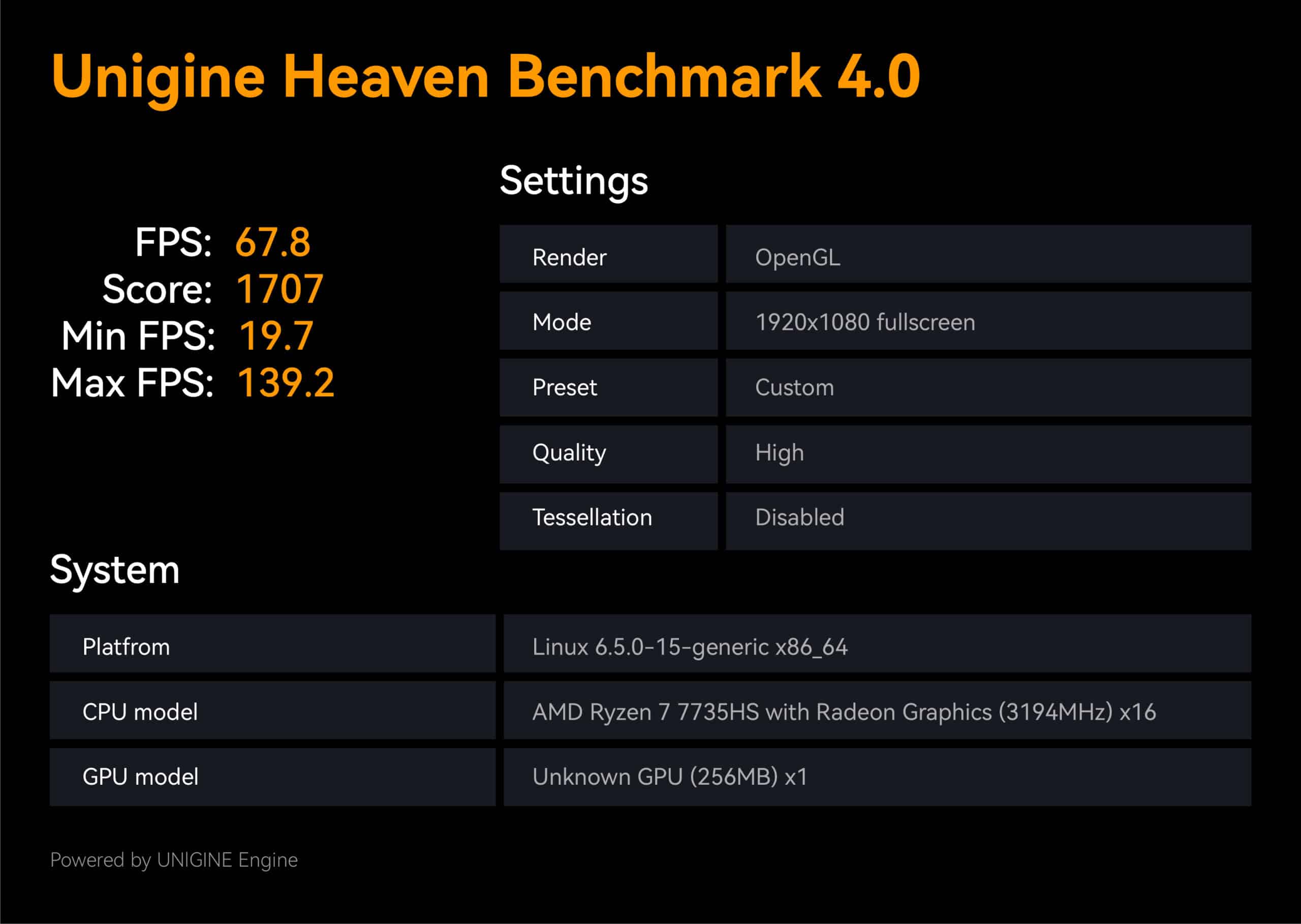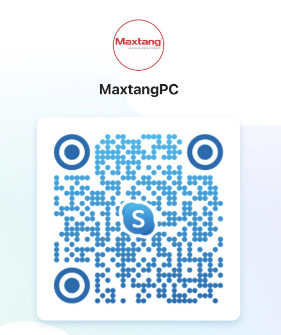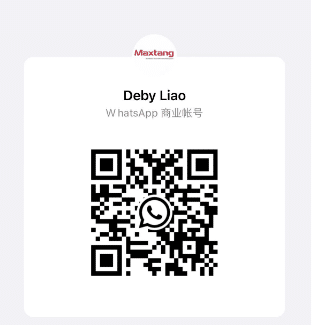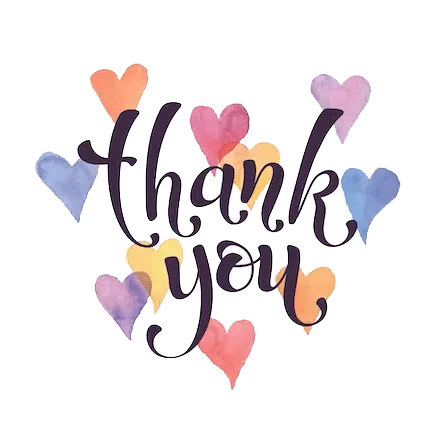Brief Overview of the Linux Operating System
Linux is an open-source operating system known for its stability, security, and flexibility. Unlike other operating systems, Linux allows users to modify and distribute its source code freely, making it a favorite among developers and tech enthusiasts. Whether for servers, desktops, or embedded devices, Linux offers exceptional performance and reliability. Its diversity and customizability make it an ideal choice for a wide range of applications.
Rise in Popularity of Linux Mini PCs
In recent years, the popularity of Linux mini PCs has surged. Mini PCs, or small form-factor personal computers, have become a hot commodity due to their compact size, energy efficiency, and portability. These devices are often equipped with powerful processors and ample memory, capable of handling everyday computing tasks and more complex applications.
One of the key reasons for the growing appeal of Linux mini PCs is their ability to run open-source operating systems. This saves users on operating system licensing costs and offers greater security and flexibility in configuration. Additionally, the active Linux community provides a wealth of resources and support for users.
Linux mini PCs have shown a wide range of applications, from home entertainment centers and office computing to network servers and development platforms. Their stability and performance make them a reliable choice across various fields. With continuous technological advancements and increasing user demand, 2024 is set to be a significant year for the development of Linux mini PCs.
If you’re looking for a computing device that combines high performance and flexibility, a Linux mini PC is undoubtedly a worthy option to consider. This ultimate guide aims to help you better understand and choose the right Linux mini PC for your needs.
Trend Analysis:
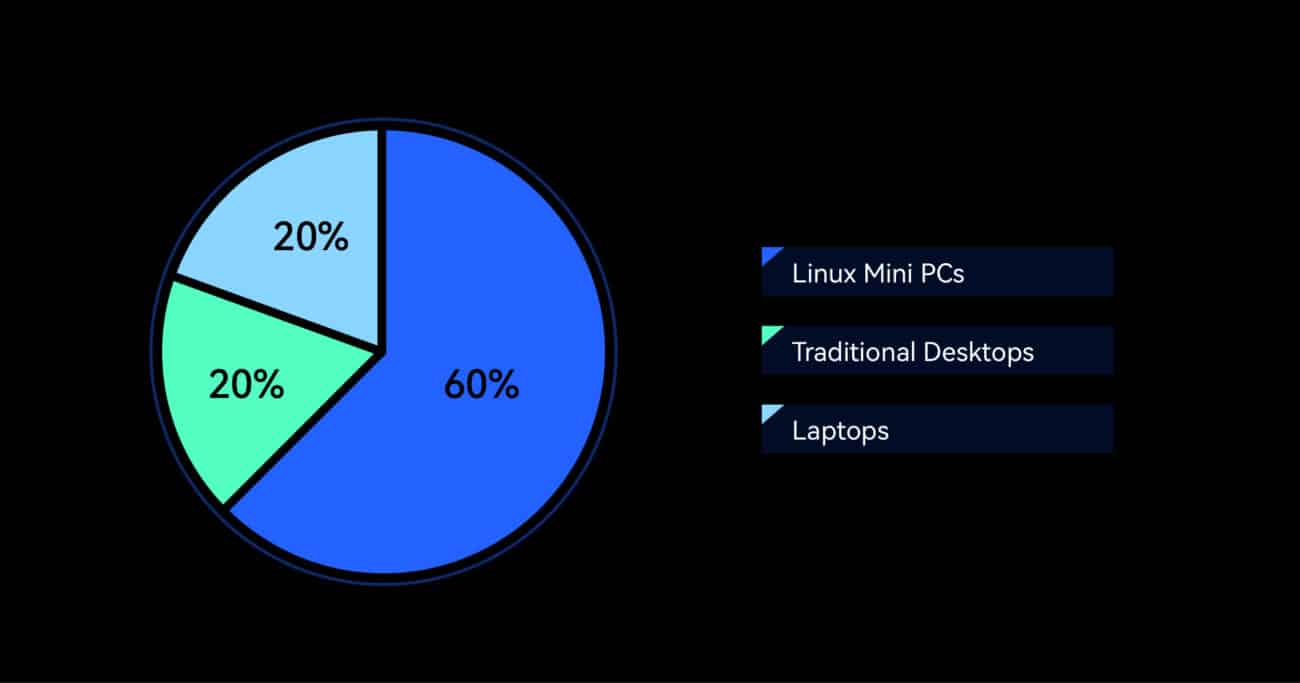
Overview of Linux Mini PCs in 2024
Definition and Benefits of Mini PCs
Mini PCs, also known as small form-factor personal computers, are compact and energy-efficient devices that offer the functionality of traditional desktops in a much smaller package. These devices are designed to provide robust performance while occupying minimal space, making them ideal for a variety of settings, including homes, offices, and even on-the-go environments. Some key benefits of mini PCs include:
- Portability: Their small size makes them easy to transport and set up anywhere.
- Energy Efficiency: Mini PCs typically consume less power compared to traditional desktops, making them more environmentally friendly and cost-effective.
- Space Saving: Their compact design allows them to fit in tight spaces, freeing up valuable desk or room space.
- Versatility: They can be used for a wide range of applications, from simple web browsing and office tasks to more demanding uses like media centers and network servers.
Why Choose Linux for a Mini PC
Choosing Linux as the operating system for your mini PC offers several advantages:
- Cost-Effective: Linux is open-source and free to use, which eliminates the need for expensive licensing fees associated with proprietary operating systems.
- Security: Linux is known for its robust security features, making it less susceptible to viruses and malware.
- Customizability: Linux offers extensive customization options, allowing users to tailor the operating system to their specific needs and preferences.
- Performance: Linux is efficient and lightweight, often providing better performance on hardware with limited resources compared to other operating systems.
- Community Support: The active and vibrant Linux community offers a wealth of resources, tutorials, and forums for troubleshooting and enhancing the user experience.
Key Trends and Advancements in 2024
As we move into 2024, several key trends and advancements are shaping the landscape of Linux mini PCs:
- Improved Hardware: Advances in processor technology and memory are enabling mini PCs to deliver even more powerful performance, making them suitable for more demanding applications.
- Enhanced Connectivity: The latest mini PCs are incorporating advanced connectivity options such as Wi-Fi 6, Thunderbolt 4, and USB-C, improving data transfer speeds and peripheral compatibility.
- AI and Machine Learning: Integration of AI and machine learning capabilities is becoming more common, allowing mini PCs to handle complex tasks such as data analysis, image processing, and more.
- Eco-Friendly Designs: There is a growing focus on sustainability, with manufacturers using eco-friendly materials and designs to reduce the environmental impact of their products.
- Greater Linux Adoption: More manufacturers are offering mini PCs pre-installed with various Linux distributions, providing users with a ready-to-use, optimized experience out of the box.
With these advancements and the continued evolution of both hardware and software, 2024 is poised to be an exciting year for Linux mini PCs. Whether you’re a tech enthusiast, a developer, or simply looking for a versatile and efficient computing solution, there’s never been a better time to explore the possibilities that Linux mini PCs have to offer.
Benefits Visualization:
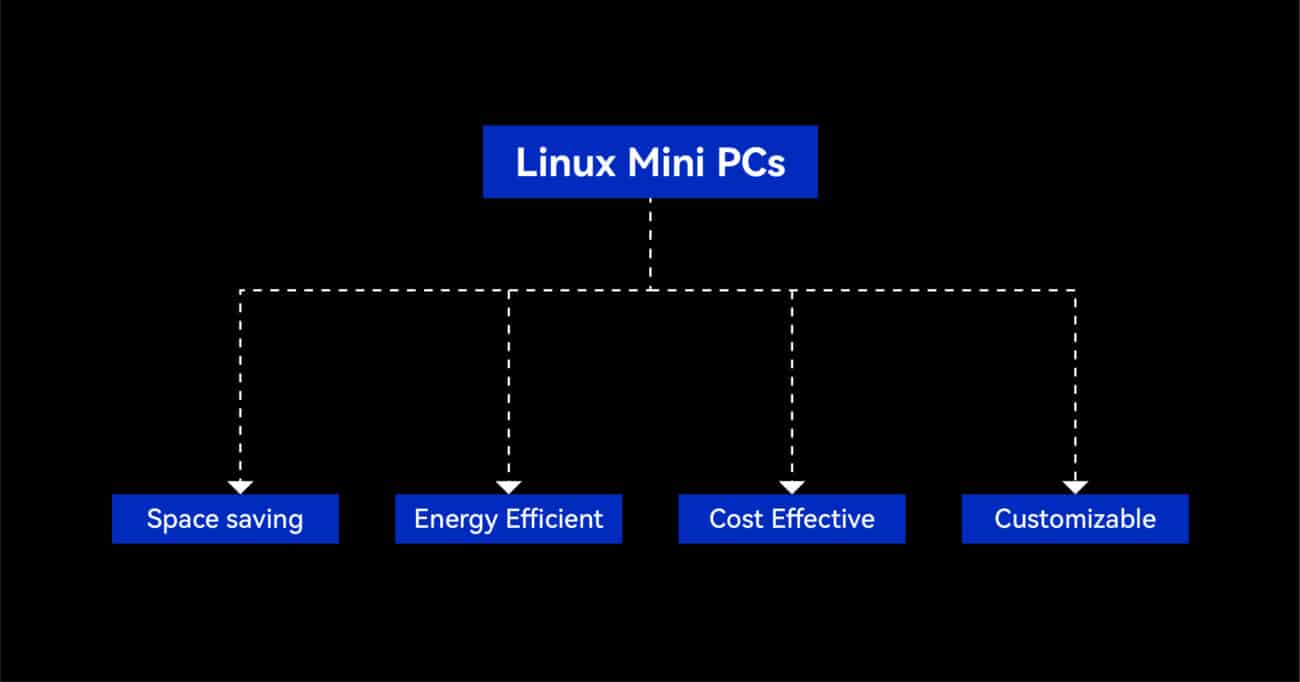
Computers That Run Linux
Explanation of Linux Compatibility with Various Computer Types
Linux is renowned for its versatility and can be installed on a wide range of computer types, including desktops, laptops, servers, and even embedded systems. Here’s how Linux compatibility plays out across these different types:
- Desktops or Mini PCS: Linux can run efficiently on both custom-built desktops and pre-built systems from major manufacturers. Its lightweight nature allows it to perform well on older hardware, breathing new life into aging machines.
- Laptops: Many laptops are compatible with Linux, though some may require additional configuration for specific components like Wi-Fi adapters and touchpads. Linux distributions such as Ubuntu, Fedora, and Manjaro are particularly known for their broad hardware support.
- Servers: Linux is a dominant player in the server market due to its stability, security, and performance. Distributions like CentOS, Debian, and Ubuntu Server are widely used in enterprise environments.
- Embedded Systems: Linux is also popular in embedded systems and IoT devices, where its small footprint and flexibility are crucial. Distributions like Yocto and Raspberry Pi OS cater to these applications.
Popular Brands That Run Linux Efficiently
Several brands and models are known for their excellent Linux compatibility and performance:
- Dell: Dell’s XPS and Precision series are highly regarded in the Linux community. Dell offers many of these models with Ubuntu pre-installed, ensuring optimal hardware support out of the box.
- Maxtang: This company specializes in Linux motherboards and Computers, offering a range of industrial mini-desktop PCs.
- Lenovo: Lenovo’s ThinkPad series, particularly the T and X series, are known for their robust Linux support. Many ThinkPads work well with various Linux distributions with minimal tweaking.
- HP: HP’s EliteBook and ProBook series are often recommended for Linux users due to their solid build quality and compatibility.
- ASUS: The ASUS ZenBook series is another popular choice, offering powerful hardware that runs Linux smoothly.
Factors to Consider When Choosing a Linux-Compatible Computer
When selecting a computer to run Linux, consider the following factors to ensure compatibility and optimal performance:
- Hardware Compatibility: Check the Linux Hardware Compatibility List (HCL) for the specific components (CPU, GPU, Wi-Fi adapter, etc.) to ensure they are supported by your chosen Linux distribution.
- Manufacturer Support: Opt for brands and models known for their Linux support. Some manufacturers provide official Linux drivers and firmware updates.
- Community Support: A strong community can be invaluable for troubleshooting and optimization. Look for models that have active forums and support groups.
- Pre-Installed Linux Options: Some manufacturers offer models with Linux pre-installed, which can save you the hassle of installation and configuration.
- Performance Needs: Consider your use case and choose hardware that meets your performance requirements. For instance, developers might need more powerful CPUs and ample RAM, while general users might prioritize battery life and portability.
- Upgradability: Ensure the computer allows for easy upgrades of components like RAM and storage, which can extend the device’s lifespan and enhance performance.
By considering these factors, you can find a Linux-compatible computer that meets your needs and provides a seamless, efficient computing experience. Whether you’re a seasoned Linux user or new to the platform, the right hardware can significantly enhance your Linux journey.
Computers That Use Linux
List of Pre-Installed Linux Computers Available in 2024
As Linux continues to grow in popularity, several manufacturers offer computers with Linux pre-installed. Here are some notable options available in 2024:
Desktops
- System76 Thelio Series
- Thelio, Thelio Major, Thelio Mega
- Pre-installed with Pop!_OS
- Known for high performance and excellent build quality
- Dell Precision Tower
- Precision 5820, Precision 7920
- Available with Ubuntu
- Targeted at professionals needing robust workstations
- Tuxedo Computers InfinityCube
- Pre-installed with TUXEDO OS (based on Ubuntu)
- Customizable hardware options
- Focused on silent operation and efficiency
Laptops
- Dell XPS 13 Developer Edition
- Pre-installed with Ubuntu.Popular for its sleek design and high-resolution display.Excellent battery life and portability
- System76 Galago Pro
- Pre-installed with OS.Lightweight and powerful, suitable for developers.Good balance of performance and portability
- Lenovo ThinkPad X1 Carbon
- Available with Ubuntu.Renowned for its build quality and keyboard.Long battery life and enterprise features
- HP Dev One
- Pre-installed OS.Designed for developers with powerful specs.Excellent support for Linux drivers and software
Mini PCs
- Maxtang MTN-FP750
- Pre-installed OS, Linux or Ubuntu, Compact, powerful mini PC.Suitable for a variety of tasks from media centers to development
- Intel NUC with Ubuntu
- Available with Ubuntu.Small form factor with a range of processor options.Versatile and efficient for both home and office use
- Zotac ZBOX CI329 Nano
- Pre-installed with Ubuntu.Fanless design for silent operation.Ideal for basic computing and media streaming
Advantages of Buying a Computer with Linux Pre-Installed
- Seamless Experience: Computers with Linux pre-installed are configured and optimized to work out of the box, eliminating the need for manual installation and configuration.
- Hardware Compatibility: Pre-installed systems come with hardware that is fully compatible with Linux, ensuring all components work correctly without needing additional drivers or patches.
- Support and Updates: Manufacturers often provide dedicated support for Linux systems, including regular updates and security patches, which can enhance system stability and security.
- Cost Savings: Linux is an open-source operating system, so pre-installed Linux computers often come at a lower price point compared to those with proprietary operating systems.
- Customization: Linux systems are highly customizable. Pre-installed versions often come with tailored configurations that cater to specific user needs, such as developer tools or multimedia capabilities.
- Community and Ecosystem: Pre-installed Linux computers usually come with access to a robust community and ecosystem of applications, making it easier to find help and resources.
- Privacy and Security: Linux is known for its strong security features and respect for user privacy. Pre-installed systems typically follow best practices to protect user data.
Choosing a computer with Linux pre-installed not only saves time and effort but also ensures you get a system that is ready to use and optimized for your needs. With the growing selection of high-quality desktops, laptops, and mini PCs, 2024 is an excellent year to invest in a Linux-powered device.
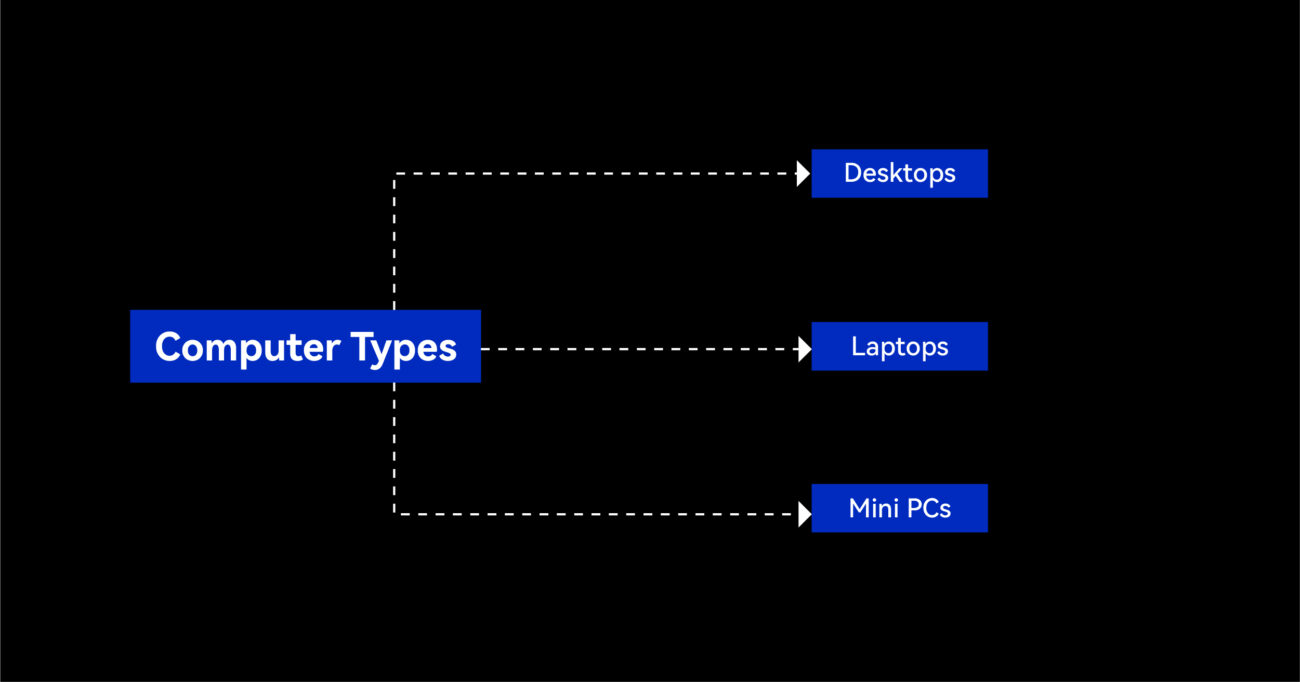
What Computers Can Run Linux
Hardware Requirements for Running Linux
Linux is known for its versatility and can run on a wide range of hardware configurations. Here are the general hardware requirements for running Linux:
- Processor (CPU): Most Linux distributions support both 32-bit and 64-bit processors. However, modern distributions are increasingly focusing on 64-bit support. Any modern Intel, AMD, or ARM processor should suffice.
- Memory (RAM):
- Minimum: 1 GB (for lightweight distributions like Lubuntu or Xubuntu)
- Recommended: 4 GB or more (for a smoother experience with standard distributions like Ubuntu, Fedora, or Debian)
- Storage:
- Minimum: 10 GB of free disk space (for lightweight distributions)
- Recommended: 25 GB or more (to accommodate applications and data for standard distributions)
- Graphics (GPU): Integrated graphics from Intel or AMD are generally well-supported. For dedicated GPUs, both NVIDIA and AMD provide proprietary drivers, and open-source drivers are available as well.
- Display: A standard monitor or laptop screen will work, but for the best experience, ensure it supports a resolution of at least 1024×768.
- Network: Ethernet or Wi-Fi adapter (most modern adapters are supported, though some Wi-Fi adapters may require additional drivers).
Compatibility Considerations
When considering compatibility, here are some key components to check:
- CPU:
- Most modern CPUs from Intel, AMD, and ARM are supported.
- Ensure your CPU architecture matches the Linux distribution (e.g., x86_64 for 64-bit CPUs).
- GPU:
- Intel: Generally well-supported with open-source drivers.
- AMD: Supported by both open-source and proprietary drivers.
- NVIDIA: Supported by proprietary drivers (NVIDIA drivers) and open-source drivers (Nouveau).
- RAM:
- Ensure you have at least 1 GB for lightweight distributions and 4 GB for standard distributions.
- Storage:
- SSDs are recommended for faster performance.
- Ensure there is sufficient free space for the installation and additional applications.
- Wi-Fi and Ethernet Adapters:
- Check if your network adapter is supported by the Linux kernel. Some Wi-Fi adapters may need additional drivers.
- Peripherals:
- Printers, scanners, and other peripherals should be checked for Linux compatibility. Many devices are supported out-of-the-box, but some may require specific drivers.
How to Check if Your Current Computer Can Run Linux
- Check System Requirements: Compare your hardware specs with the requirements of the Linux distribution you intend to install.
- Live USB/CD: Create a live USB or CD of the Linux distribution and boot from it. This allows you to test how well your hardware works without installing anything on your system.
- Steps:
- Download the ISO file of your chosen Linux distribution.
- Use a tool like Rufus (Windows) or Etcher (Mac/Linux) to create a bootable USB drive.
- Boot your computer from the USB drive (you may need to change the boot order in BIOS/UEFI settings).
- Steps:
- Linux Compatibility Lists and Forums:
- Linux Hardware Compatibility List (HCL): Look up your hardware components on the HCL.
- Manufacturer Documentation: Check if the manufacturer provides information about Linux compatibility.
- Forums and Community Support: Search forums like Ask Ubuntu, LinuxQuestions, and others for your specific hardware model to see if other users have reported successful installations.
- Commands for Hardware Info (Linux Live Environment): If you boot into a live environment, you can use commands to gather information about your hardware.
lscpu: Displays CPU architecture.lsblk: Shows information about block devices (disks).lspci: Lists all PCI devices, including GPUs and network adapters.lsusb: Lists USB devices, useful for checking peripherals.
By following these steps, you can determine whether your current computer is compatible with Linux and prepare for a smooth installation process.
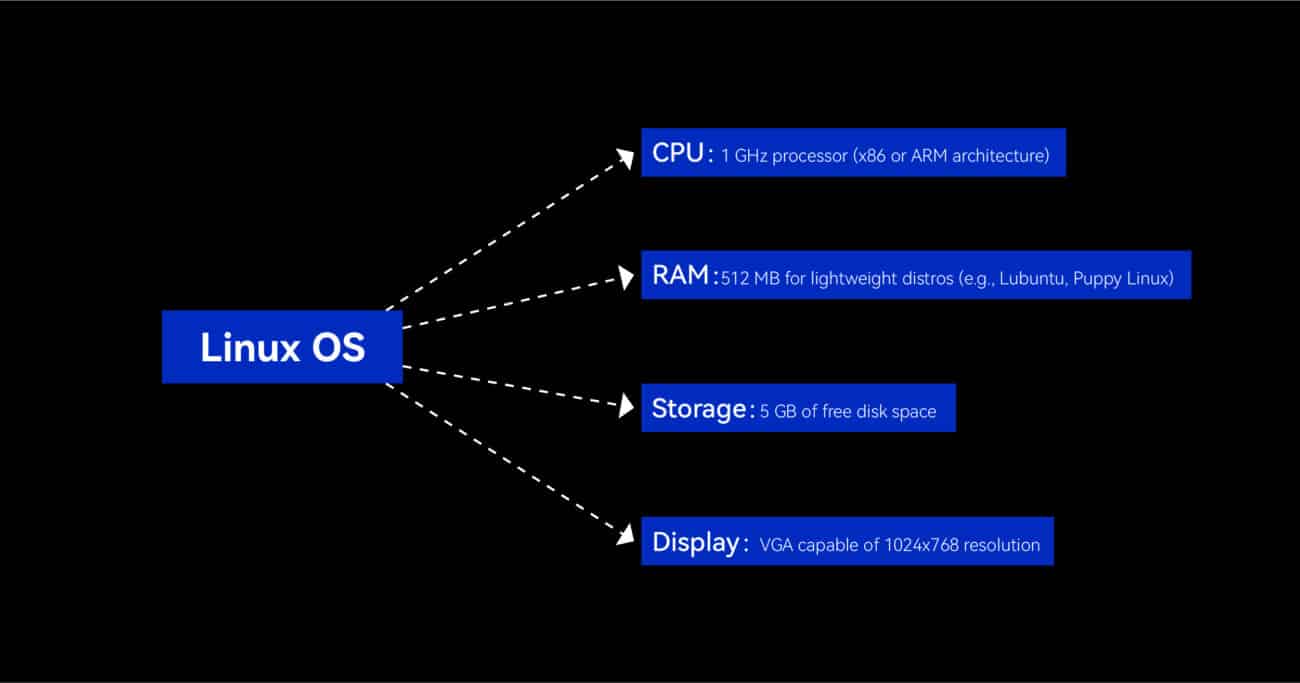
Can You Buy a Mini PC Computer with Linux?
Yes, you can buy a computer with Linux pre-installed. The market for Linux-preinstalled computers has grown significantly, and several manufacturers offer a range of devices with Linux out of the box.
Market Availability of Linux-Preinstalled Computers
There is a growing number of manufacturers and retailers that provide Linux-preinstalled computers, catering to both consumer and enterprise markets. These computers range from desktops and laptops to mini PCs, and they often come optimized for Linux, ensuring better compatibility and performance.
Popular Online and Offline Stores Selling Linux Computers
Online Stores:
- MaxtangPC
- Specializes in Linux computers, offering laptops, desktops, and servers with OS pre-installed.
- MaxtangPC Store
- Dell
- Offers several models with Ubuntu pre-installed, including the XPS and Precision series.
- Dell Ubuntu Laptops
- Lenovo
- Provides ThinkPad and ThinkStation models with Fedora or Ubuntu.
- Lenovo Linux Laptops
- Tuxedo Computers
- A German manufacturer specializing in custom Linux laptops and desktops with TUXEDO OS.
- Tuxedo Computers
- Pine64
- Offers affordable ARM-based devices, including laptops and single-board computers running Linux.
- Pine64 Store
- Purism
- Focuses on privacy and security, offering laptops and phones with PureOS (a Debian-based Linux distribution).
- Purism Store
Offline Stores:
While online stores offer a broader selection, you can also find Linux-preinstalled computers in select physical stores and tech retail outlets, especially those that cater to business and enterprise clients.
- Micro Center
- A US-based retailer that occasionally stocks Linux-preinstalled computers and components.
- Micro Center
- Local Computer Shops
- Some local computer shops build and sell custom Linux-preinstalled systems.
Custom-Built vs. Pre-Built Options
Custom-Built Options:
- Flexibility: Custom-built systems allow you to choose each component based on your needs and preferences, ensuring you get exactly what you want in terms of performance and features.
- Optimization: You can optimize the hardware specifically for Linux compatibility, reducing the risk of driver issues or incompatibility.
- Cost: Depending on your choices, custom-built systems can be more cost-effective, as you can avoid paying for unnecessary features or pre-installed software.
Pre-Built Options:
- Convenience: Pre-built systems come ready to use with Linux installed and configured, saving time and effort.
- Support: Many pre-built systems come with manufacturer support, including warranty and customer service, which can be beneficial if you encounter issues.
- Quality Assurance: Manufacturers test pre-built systems for compatibility and performance, ensuring a smooth and reliable user experience.
Buying a computer with Linux pre-installed is easier than ever, with many reputable manufacturers and retailers offering a variety of options. Whether you choose a custom-built or pre-built system depends on your needs for flexibility, convenience, and support. By selecting a Linux-preinstalled computer, you ensure a hassle-free experience with hardware that is fully compatible and optimized for your chosen Linux distribution.
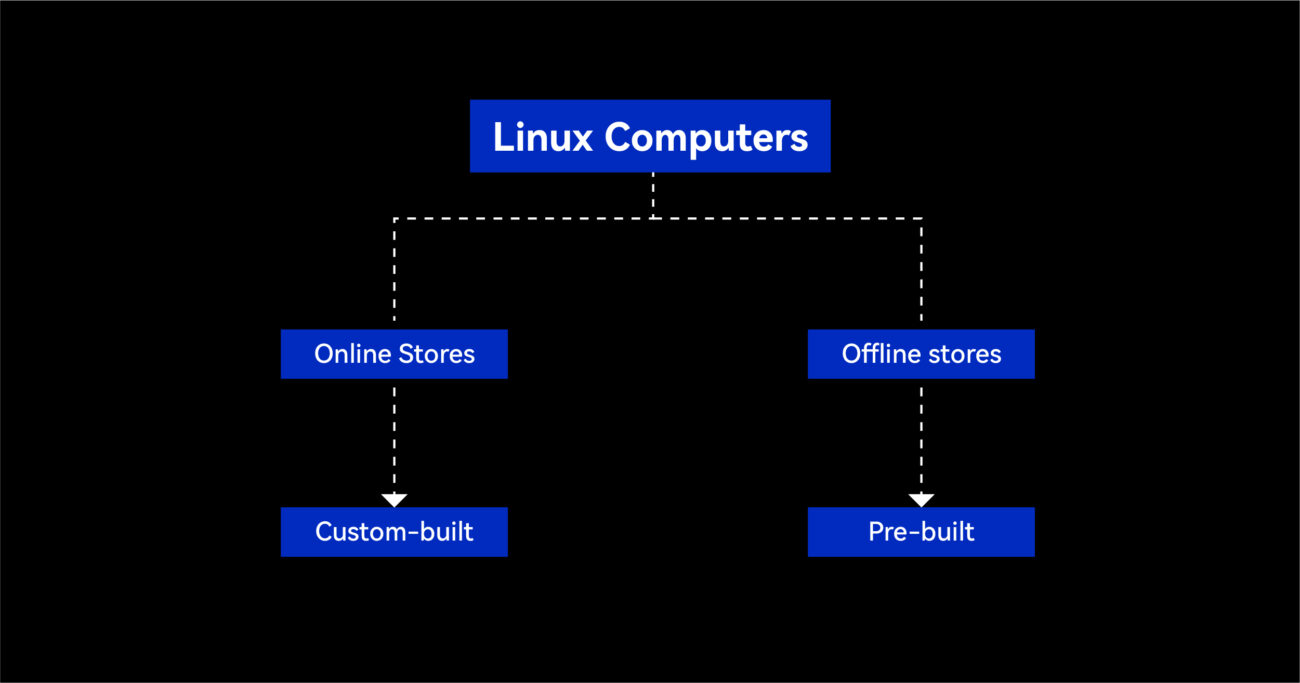
Mini Desktop Computers for Linux Enthusiasts
Mini desktop computers are an excellent choice for Linux enthusiasts due to their compact size, energy efficiency, and versatility. Whether you are a seasoned developer, a high-performance computing user, a beginner, or on a budget, there is a mini desktop computer that meets your needs.
Linux Enthusiasts
For Linux enthusiasts, mini desktop computers provide the perfect balance of power and flexibility. These systems are ideal for exploring different Linux distributions, customizing your environment, and running various open-source applications. Their small form factor makes them easy to integrate into any setup, whether at home or in a professional workspace.
Developers
Developers benefit from mini desktop computers due to their robust performance and ability to handle resource-intensive tasks such as coding, compiling, and running virtual machines. Many mini PCs come with powerful CPUs and ample RAM, making them suitable for development environments. Additionally, their compact size allows for a clutter-free workspace, which can be crucial for productivity.
High-Performance
For those needing high-performance computing, mini desktop computers offer configurations with powerful processors, high-speed SSDs, and significant RAM capacity. These features ensure that even the most demanding applications, such as data analysis, 3D rendering, and heavy multitasking, run smoothly. High-performance mini PCs provide the necessary computing power without the bulk of traditional desktops.
Beginners
Beginners in the Linux world will find mini desktop computers to be a user-friendly and cost-effective way to start their journey. These systems often come with Linux pre-installed, reducing the setup complexity. Their compact design and straightforward functionality make them an excellent choice for those new to Linux, allowing for an easy and smooth learning curve.
Budget-Friendly
Budget-friendly mini desktop computers provide an affordable entry point into the world of Linux. Despite their lower cost, many budget mini PCs offer sufficient performance for everyday tasks such as web browsing, office applications, and media consumption. This makes them an attractive option for students, hobbyists, and anyone looking to explore Linux without a significant financial investment.
Advanced Users
Advanced users who require specific configurations and high customization will appreciate the flexibility offered by mini desktop computers. These systems can be tailored to meet specialized needs, whether it’s for network administration, running home servers, or creating sophisticated development environments. Advanced users can leverage the compact yet powerful hardware to build highly efficient and personalized Linux setups.
Conclusion
Mini desktop computers are a versatile and practical solution for Linux enthusiasts across all levels of expertise and budget ranges. Their compact size, energy efficiency, and robust performance make them ideal for a wide range of applications, from basic use to advanced computing tasks. Whether you’re a developer, a high-performance user, a beginner, or someone looking for a budget-friendly option, there’s a mini desktop computer that fits your needs perfectly in the Linux ecosystem.