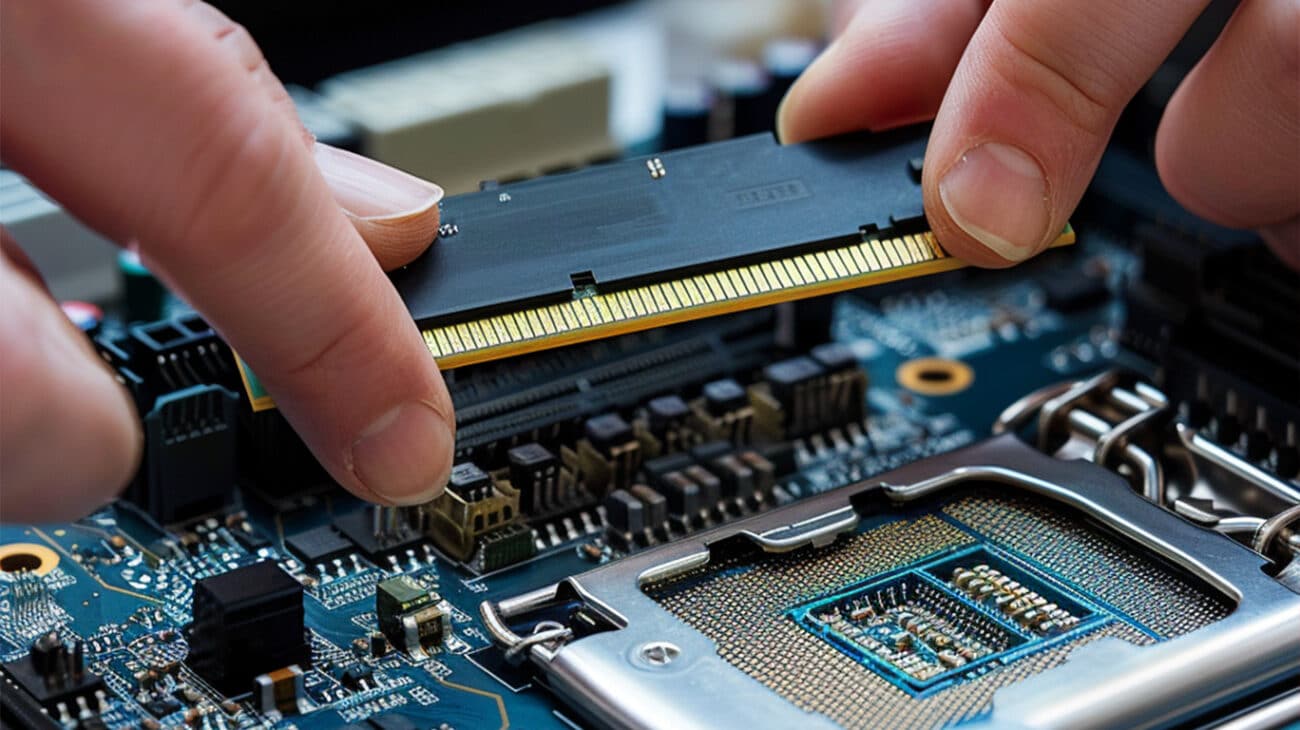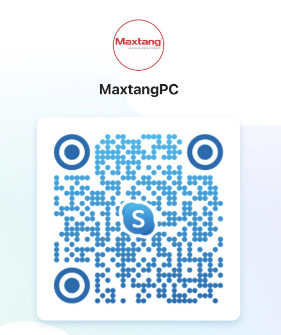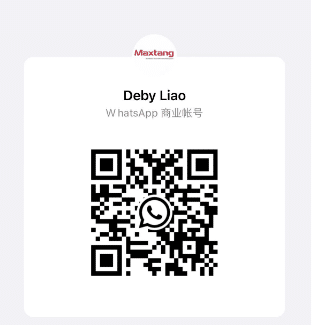When we talk about computer performance, have you ever been curious about memory modules? Those seemingly complex parameters and metrics actually hide the secrets of computer memory performance. Today, let’s embark on this journey of discovery together and unveil the key metrics for evaluating the performance of memory modules!
Memory Capacity
Memory capacity indicates the maximum amount of data a memory module can store. Simply put, it’s the amount of information that a memory module can “remember”. The unit of memory capacity is usually the gigabyte (GB). A larger memory capacity means that the system can process more data and run more complex programs, thereby improving overall performance.
Here is an example of a memory module with a memory capacity of 32GB.

Number of Memory Channels
The number of memory channels represents the number of independent channels within a memory module. Channels can be viewed as paths for data transmission, responsible for delivering read and write requests sent by the processor to the memory module, and returning data back to the processor.
For example, RDIMM and LRDIMM support multi-channel memory, while UDIMM only supports single-channel memory. If a server uses RDIMM or LRDIMM memory modules, the number of memory channels in the server will be twice the number of memory slots; whereas if UDIMM memory modules are used, the number of memory channels in the server will be equal to the number of memory slots.
Increasing the number of memory channels can enhance the data transmission bandwidth of the server, as each channel can transmit data independently, allowing for the parallel transmission of more data. Additionally, it can reduce the queuing and waiting time for requests, improve response speed, and ultimately boost overall performance.

Memory Frequency
Memory frequency refers to the number of operations a memory module can perform per second, determining the speed of data exchange between memory and the processor. High-frequency memory can reduce the delay in data transmission between memory and the processor, thereby improving the system’s response speed and overall performance. Memory frequency is closely related to the clock frequency of a computer, but they are unique in their own ways. The meanings of clock cycle and clock speed (or clock rate) of a computer will also be clarified here:
- Clock Cycle
- A clock cycle is the basic time unit for internal synchronization, operations, and various processes in a computer. It refers to the time required for a complete oscillation of the CPU clock. During a clock cycle, the state of various components inside the computer changes, and a series of operations are performed. The length of the clock cycle determines the frequency at which the computer can perform operations. The shorter the clock cycle, the higher the performance of the computer is typically.
- Clock Speed (or Clock Rate)
- Clock speed, also known as clock rate, refers to the number of clock cycles a computer processor (CPU) can execute per second. It is usually expressed in units of gigahertz (GHz). The higher the clock speed, the more instructions the processor can execute per second, indicating stronger processor performance. Clock speed is a key factor affecting computer performance, but it is not the only determinant. Other factors, such as processor architecture, cache size, and the number of cores, also play a role.
- It’s worth noting that memory frequency is not equivalent to the clock frequency of a computer. Although both measure “speed,” they target different components: clock frequency targets the processor, while memory frequency targets the memory module.
Here are examples of three kind of memory frequencies.

Memory Bandwidth
Memory bandwidth refers to the amount of data a memory module can transmit per second. Simply put, it’s like the width of a roadway. The wider the roadway, the more cars can pass through at once. Similarly, a higher memory bandwidth means more data can be transmitted per second, allowing the memory to transfer data to the CPU faster and improving the system’s response speed and performance.
Here are examples of two kind of memory bandwidths.

Access Time
Access time refers to the time required to read or write data from a memory module. It is usually measured in nanoseconds (ns). A shorter access time means the memory module responds to requests faster, resulting in higher overall system performance.
Latency
Latency refers to the time interval between a memory module receiving a read or write request and the actual start of the corresponding read or write operation. Reducing latency helps improve the system’s response speed and efficiency, especially when handling continuous data or executing complex computing tasks.
Memory Speed
Memory speed is a comprehensive indicator that assesses the performance of a memory module by taking into account various factors. It is not only related to memory frequency but also influenced by memory bandwidth, access time, and latency. A high-speed memory module can quickly process a large number of data requests in a short period of time, ensuring smooth system operation.
Voltage
The voltage of a memory module refers to the voltage required for the normal operation of its memory chips. Different types of memory modules have different voltage requirements. For example, the standard voltage for DDR4 memory modules is typically 1.2 volts (V). Some special types of memory, such as DDR3L (low-voltage DDR3), have a voltage standard of 1.35V. Excessively high memory voltage can increase power consumption, while lower voltage can help reduce it.
ECC (Error Correcting Code)
ECC, short for “Error Checking and Correcting”, is a technology applied to memory modules, primarily used to detect and correct data errors in memory. ECC memory is commonly used in scenarios such as servers and graphics workstations, making the entire computer system safer and more stable during operation.
These indicators collectively determine the performance and applicability of a memory module. When selecting a memory module, we need to weigh these indicators based on actual application requirements to find the most suitable memory module for our needs.